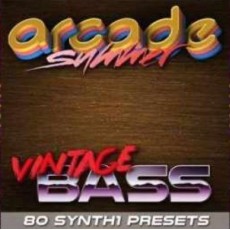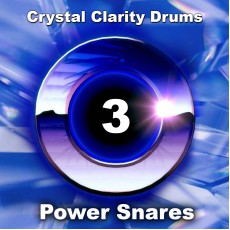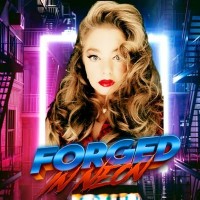The harsh remover tool is a preset I developed for FL Studios Patcher which contains a surface interface for the sole purpose of easily removing harsh unwanted frequencies from the mix. I designed this to be a much faster way than using older, longer and more time-consuming methods, to the point it has become a crucial part of my workflow leading to the further mix clarity you have begun to expect from Arcade Summer products.
To install the plugin:
Simply copy the FL STUDIO preset file into the following folder then load with patcher as an FX insert. Users - username - Documents - Image-Line - FL Studio - Presets - Plugin presets - Effects - Patcher
Where username represents your windows user account name.
To use the plugin, follow these instructions:
1. Enable Monitor Mode
2. Locate Harsh frequencies with Sliders
3. Reduce frequencies according to how harsh they are comparatively. (you will hear nothing)
4. Once no more frequencies are located. Disable monitor to hear resulting smoother mix and press bypass to hear before changes.
5. If you feel you have gone too far with the reduction and lost too much character in the high end. Simply reduce your reduction settings in those areas.
For a more visual representation of how to use this, check out the product image video up above.
I used this plugin very heavily on my new incoming track: Power Run which you can hear part of in the Crystal Clarity 3 demo as well as the upcoming CGI The Patchbay is working on.
I'm now releasing this into the wild for everyone else to make good use of. The idea of this plugin is to eliminate the hard frequencies that often overtake a mix, giving you more room to breathe and work with and ultimately, adding maximum clarity which should be the aim of any producers game.


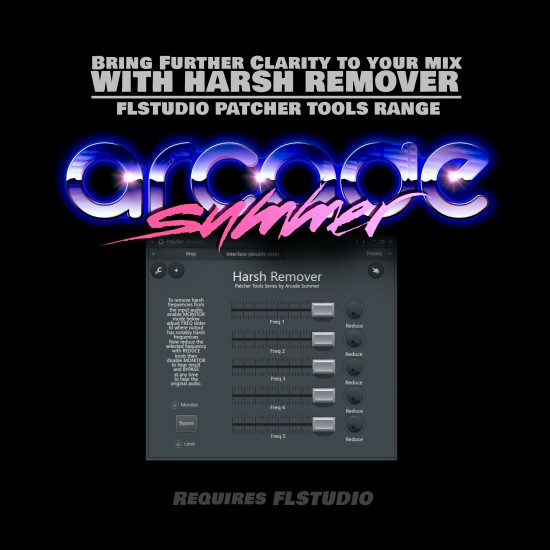



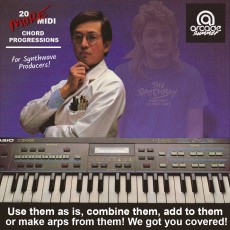
 Arcade Summer
Arcade Summer
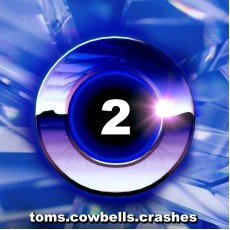
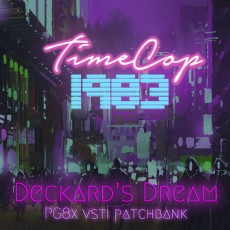
 Timecop1983
Timecop1983
 Michael Oakley
Michael Oakley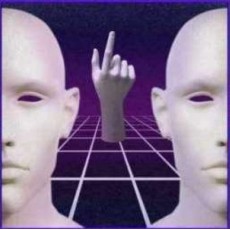

 CZounds
CZounds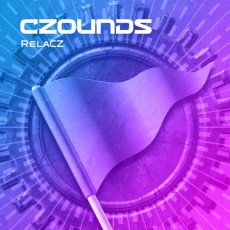
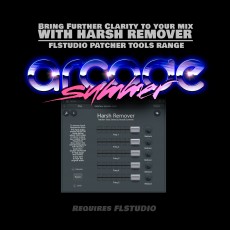
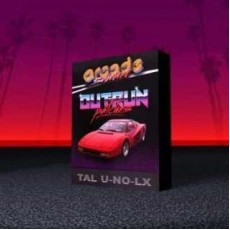
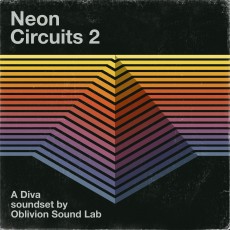

 Howard Smith
Howard Smith
 Tom Wolfe
Tom Wolfe
 Signal Void
Signal Void
 HurtonAudio
HurtonAudio


 KRAFT
KRAFT